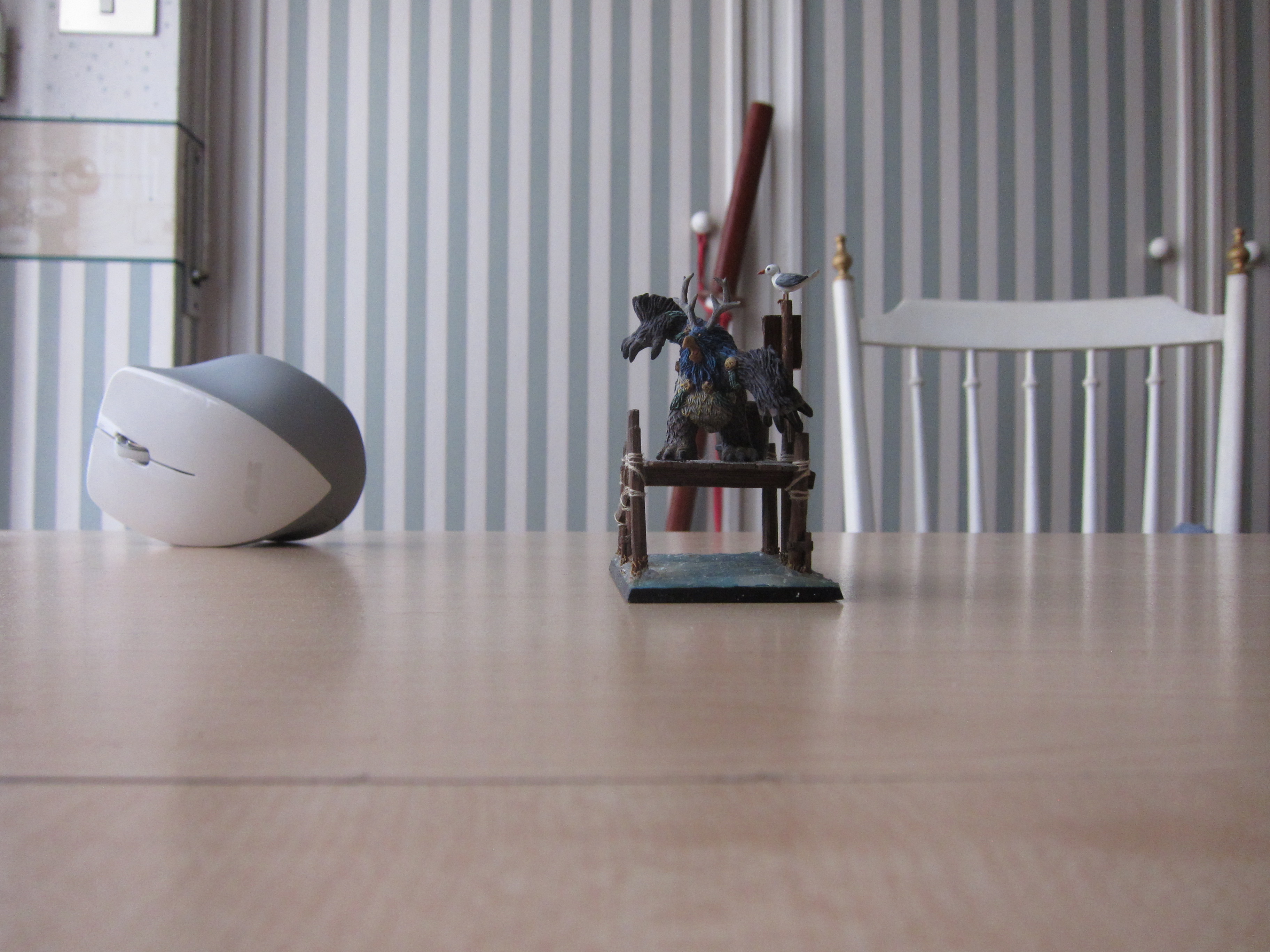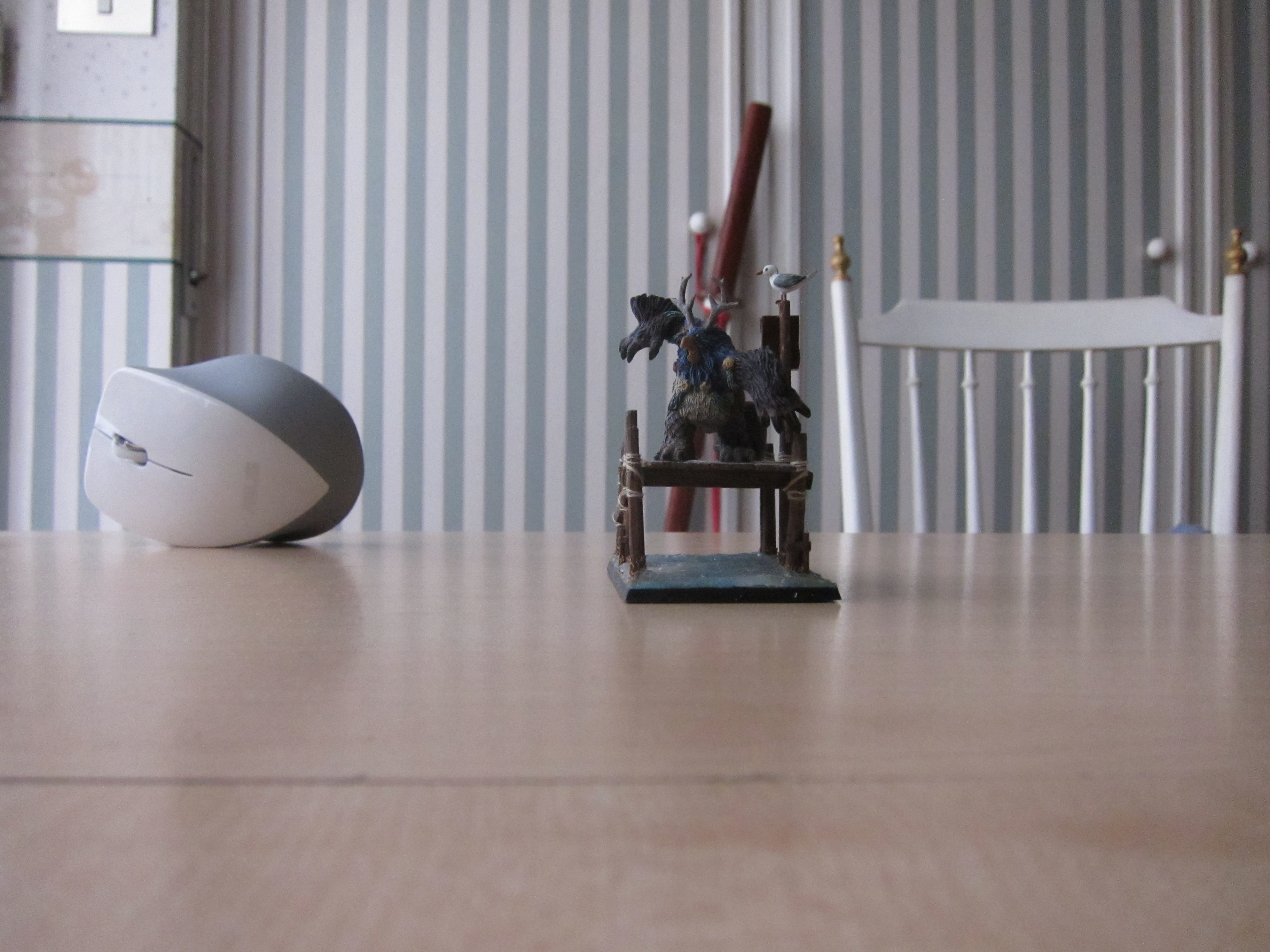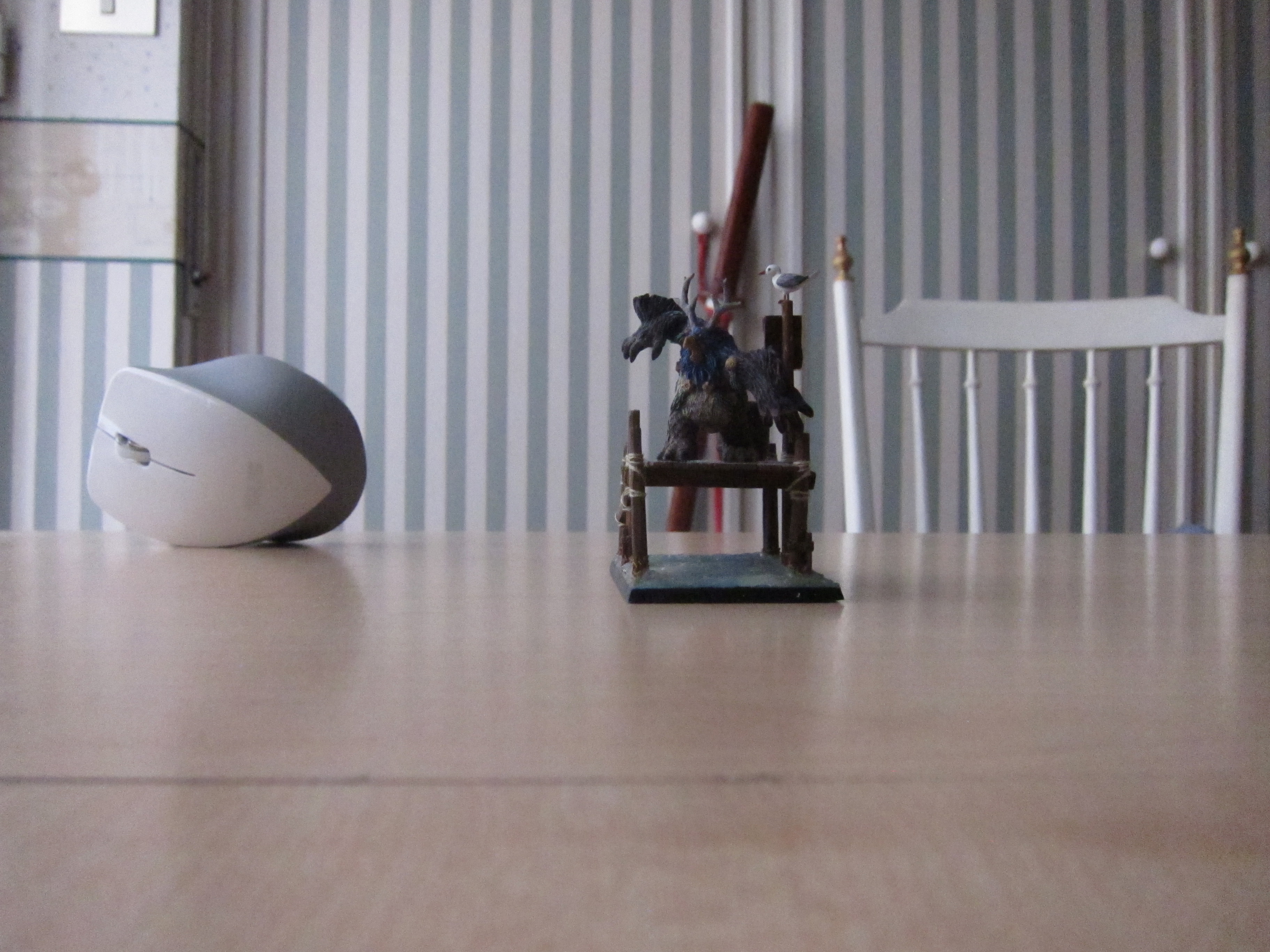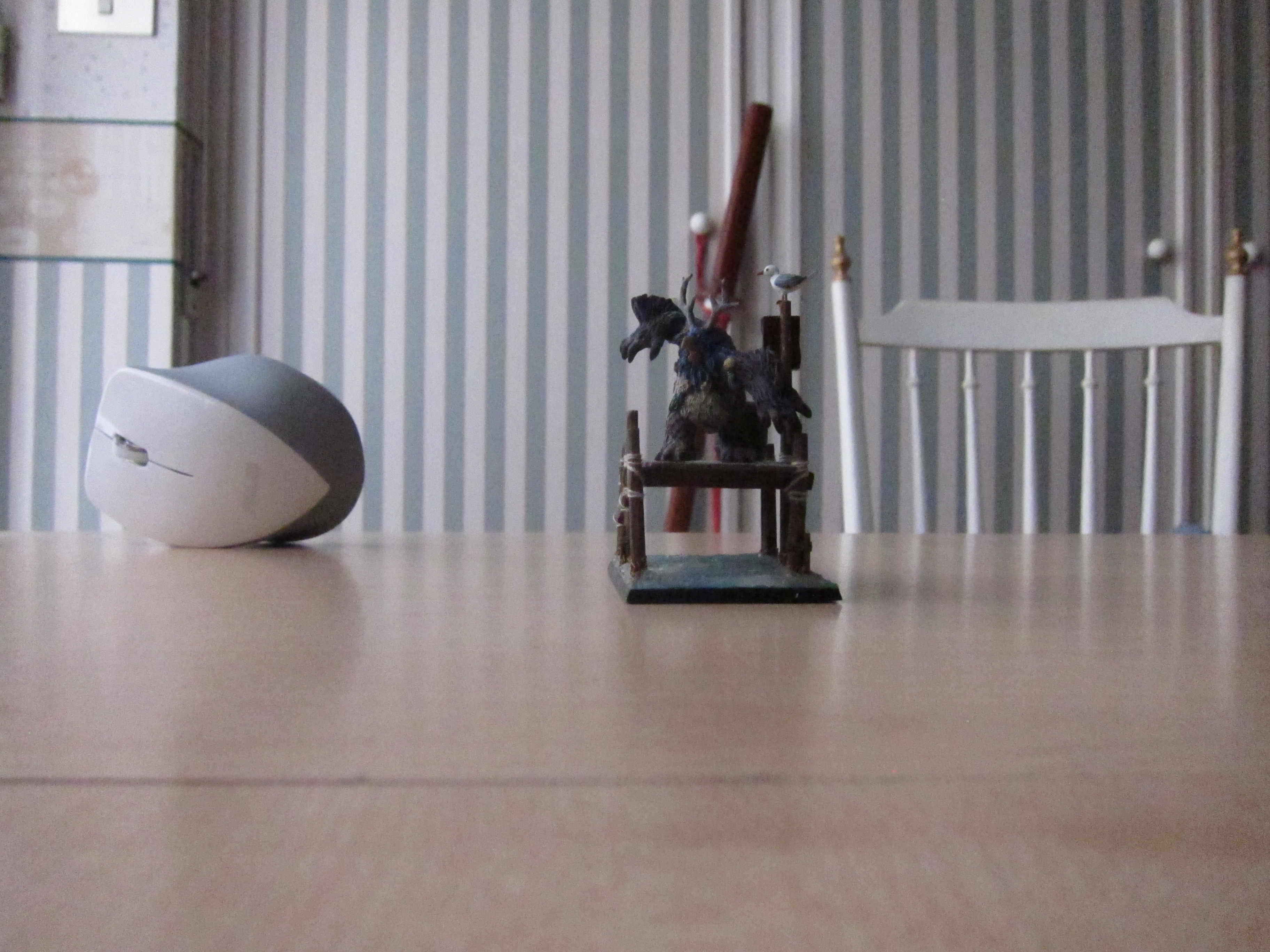In a world that keeps going forward fueled by neural networks, LLMs (or, as many people like to call them, “AI”) and other assorted technological wizardries, I seem to keep going backwards.
I wanted a small pocketable camera to always have with me and I quickly realized that I either had to spend a thousand bucks for a Ricoh GR III or go for an older compact P&S camera with enough good quality.
I’ll save you from a giant wall of text about how I decided which camera to get (maybe I’ll write about it in another post) and keep it short: the market has gone crazy and prices for even old, crappy cameras have skyrocketed, but I still managed to get one of the P&S cameras that most people considered among the best ever made (at the time): the Canon Powershot S90.
But does it still hold up today?
Let’s find out.
Here are the specs of the Canon S90 (courtesy of DPReview)
| Sensor | • 1/1.7″ Type CCD • 10 million effective pixels |
|---|---|
| Image sizes | • 3648 x 2736 • 3648 x 2048 • 2816 x 2112 • 2272 x 1704 • 1600 x 1200 • 640 x 480 • 320 x 240 |
| Movie clips | • 640 x 480 @ 30fps • 320 x 240 @ 30fps |
| Maximum clip length | Up to 4GB or 1 hour |
| File formats | • Still: JPEG (Exif v2.2), RAW • Movie: MOV [H.264 + Linear PCM (monaural)] |
| Lens | • 28-105mm (35mm equiv) • f = 6.0 – 22.5 mm • 3.8x optical zoom • F2.0-4.9 • Construction: 11 elements in 9 groups 7 elements in 6 groups (2 double-sided aspherical elements including 1 UA element) |
| Image stabilization | Yes (Lens-Shift) |
| Digital zoom | up to 4x |
| Focus | • Auto focus :TTL – 9-point AiAF – 1-point AF (center or Face Select and Track) • Manual focus |
| AF modes | • Single • Continuous • Servo AF/AE |
| AF lock | Yes (on/off selectable) |
| AF assist lamp | Yes |
| Focus distance | Closest focus distance 5 cm |
| Metering | • Evaluative (linked to Face Detection AF frame) • Center-weighted average • Spot (center) |
| ISO sensitivity | • ISO 80, 100, 125, 160, 200, 250, 320, 400, 500, 640, 800, 1000, 1250, 1600, 2000, 2500, 3200 |
| AE lock | Yes |
| Exposure compensation | +/- 2EV in 1/3 stop increments |
| Shutter speed | • Auto (1 – 1/1600 sec) • 15-1/1600 sec |
| Modes | • Auto, Program AE, Shutter Priority AE, Aperture Priority AE, Manual, Custom, Scene, Low Light, Movie |
| Self timer | • 0-30 sec (1-10 frames) • Face Self Timer |
| Continuous shooting | • Approx. 0.9 shots/sec. • AF: Approx. 0.6 shots/sec. • LV: Approx. 0.8 shots/sec. (until memory card becomes full) |
| Image parameters | My Colors (My Colors Off, Vivid, Neutral, Sepia, Black & White, Positive Film, Lighter Skin Tone, Darker Skin Tone, Vivid Blue, Vivid Green, Vivid Red, Custom Color) |
| Flash | • Auto, Flash On, Flash Off, Slow Sync, Red-eye reduction • Slow Sync Speed : Fastest speed 1/500 sec • +/- 2EV in 1/3 stop increments • Face Detection FE compensation • Safety FE • Flash exposure lock • Manual Power Adjustment • Second Curtain Sync • Range (Auto ISO):50cm – 6.5m (wide) / 2.5m (tele) |
| External Flash | Canon High Power Flash HF-DC1 |
| LCD monitor | • 3.0 inch PureColor LCD II (TFT) • 461,000 pixels • 100% coverage • Adjustable |
| Connectivity | • USB 2.0 Hi-Speed • HDMI mini connector • AV out (PAL / NTSC switchable) |
| Storage | SD, SDHC, MMC, MMCplus, HC MMCplus |
| Power | Rechargeable Li-ion Battery NB-6L |
| Weight (no batt) | 175 g |
| Dimensions | 100 x 58 x 31 mm |
Before digging into the tests, some quick notes.
I have shot both RAWs and JPEG and will always have them side by side.
The RAWs have been developed with Adobe Lightroom Classic 8.4.1 (Camera Raw 11.4.1) with the following settings:
Color Profile: Camera Faithful
Sharpening:
• Amount: 100
• Radius: 0.5
• Detail: 25
• Masking: 50
Remove Chromatic Aberration
Enable Profile Corrections (Canon Powershot S90 profile)
Exported to JPEG at Quality 100 at original size.
The reason for the extra sharpening is that Lightroom/ACR apply sharpening very very conservatively, to the point where the out-of-camera JPEG results sharper!
Also, worth mentioning, all of the various Color Profiles in Lightroom cannot match the fantastic colors of the JPEG, the closest is the “Camera Faithful”. More on this at the end of the review.
As a general rule, the RAWs have more detail compared to the JPEGs, although this might not seem the case at a first glance due to the exceptional (maybe excessive) contrast of the JPEG images, but if you look closely you’ll clearly see much more fine detail in the RAWs.
The S90 also applies noise removal to the pictures at moderate-to-high ISO to its JPEGs.
All pictures in the test have been taken at the wide end of the lens, 6mm (28mm equivalent).
The Moonkin is a gift given to me as a birthday present many moons ago by Gabriele Colaiuda. He does fantastic work with miniatures, definitely check him out!
Tests
ISO Test @ f/3.5
ISO 80
|
RAW |
JPEG |
|---|
ISO 160
|
RAW |
JPEG |
|---|
ISO 320
|
RAW |
JPEG |
|---|
ISO 640
|
RAW |
JPEG |
|---|
ISO 1250
|
RAW |
JPEG |
|---|
ISO 2500
|
RAW |
JPEG |
|---|
ISO 3200
|
RAW |
JPEG |
|---|
In RAW-land, exceptional detail can be seen at ISO 80.
At ISO 160 the quality takes a bit of a hit, although I can’t detect any noise.
The picture remains reasonably clear and detailed up to ISO 640 which is quite remarkable. If you resize the picture at 5MP you can get perfectly useable material even at this ISO.
At ISO 1250 everything starts falling apart: noise becomes quite evident and you’ll need to start applying some good denoise algorithm to clear it up and hopefully recover some detail.
At ISO 2500 it becomes almost unusable unless you resize it to thumbnail size and at ISO 3200 the picture is compromised.
Looking at the JPEGs, at ISO 80 we have a beautiful picture, rich in details, with great contrast and fantastic colors. Unless you’re looking to squeeze every single pixel of detail out of the sensor, this is a fantastic result I have no issues with.
At ISO 160 quality takes again a bit of a hit, but the result is still great.
ISO 320 shows the biggest weakness of shooting JPEGs with this camera: if you look closely, you’ll see that the image has become slightly softer. This is the noise reduction algorithm already kicking in and, IMHO, this is way too early.
If you look at the whole picture it is still pleasant and I’m sure that someone might even dig the softness, but it’s a pity that there’s no way to disable the noise reduction (or at the very least reduce its impact).
The same story repeats at ISO 640: the picture becomes even softer and this is a trend you’ll see repeating as we go up.
ISO 1250 makes the photo almost look blurry as if the camera didn’t focus well.
Next up, 2500 is where, IMHO, the noise reduction starts to make sense.
If you look back at the RAW, you’ll see that the image is incredibly grainy, but here, despite being quite blurry, the result is somewhat pleasant to the eye if you zoom out.
Even more impressive is that at ISO 3200, where the RAW is basically compromised, we still have something serviceable, especially if we reduce the size to, say, a fourth, down to 2.5MP or 2MP.
If you plan to use this camera with only JPEG you won’t be disappointed as long as you shoot at ISO 80 to 160.
It’s a pity that the denoise algorithm kicks in so early, because it then does a great job at higher ISO.
I would definitely shoot in JPEG at ISO 1250 and higher!
Aperture Test @ ISO 80
F/2.0
|
RAW |
JPEG |
|---|
F/2.2
|
RAW |
JPEG |
|---|
F/2.5
|
RAW |
JPEG |
|---|
F/2.8
|
RAW |
JPEG |
|---|
F/3.2
|
RAW |
JPEG |
|---|
F/3.5
|
RAW |
JPEG |
|---|
F/4.0
|
RAW |
JPEG |
|---|
F/4.5
|
RAW |
JPEG |
|---|
F/5.0
|
RAW |
JPEG |
|---|
F/5.6
|
RAW |
JPEG |
|---|
F/6.3
|
RAW |
JPEG |
|---|
F/7.1
|
RAW |
JPEG |
|---|
F/8.0
|
RAW |
JPEG |
|---|
This is kind of a double test: I wanted to test the quality of the lens at all the apertures and also evaluate the depth of field.
Looking at the RAWs, it’s insane how the lens is already almost perfectly sharp wide open.
At f/2.0 I would be hard pressed to ask for a better quality picture, especially for a Point & Shoot (albeit a high end one).
Closing to f/2.2, if you squint reaaaaaaaaally hard, you can see that we have gained the tiniest amount of detail, but, to be honest, unless you’re a hardcore pixel peeper, you won’t notice a difference.
I can’t personally tell any difference between f/2.2 and f/2.5.
f/2.8 nets us another tiny amount of extra detail.
Same story repeats for f/3.2 and, to my now incredibly tired eyes, f/3.5 is where detail retrieval peaks (hence why the ISO test has been done at f/3.5).
If we step back a moment and compare f/2.0 and f/3.5 we can see that the amount of image quality gained is, honestly, minimal. Don’t get me wrong. It is definitely there, but it’s so small that I don’t even know when/where I’d use it for. Maybe for macro work.
At f/4.0 instead we can start seeing the image going very slightly softer. Again, we’re splitting hairs here, I’d say that we’re back to the same IQ as f/2.0 (maybe just slightly worse).
From here, it’s just more of the same: f/4.5 looks almost the same as f/4.0 to me, and then f/5.0 is slightly softer and the trend continues down to f/6.3.
f/7.1 is now definitely softer and f/8.0 is another step down in IQ due to diffraction kicking in in full swing.
All in all, I’d say that the whole range is perfectly useable and the quality you get at f/2.0 is absolutely mind blowing.
Maybe I’d avoid using f/7.1 and f/8.0, but if I’m in a situation where I don’t have a choice I wouldn’t lose my sleep over it.
Regarding the depth of field: the Moonkin is the center of the focus and then I’ve put several objects behind it to see how much you’d have to step down to get them in focus.
At f/2.0 the Asus mouse is completely out of focus and it will remain so at least until f/5.0, I’d say.
The chair needs f/8.0 to get somewhat in focus and the wardrobe behind never really manages to get in good focus.
I thought about making some extra tests at various focal length but this review is already kind of a behemoth and it took me longer than I wanted. Still, I wonder if I could get some half-decent bokeh or out-of-focus background with a longer focal length.
JPEGs tell the same story of the RAWs, except that it seems that the difference in details between the various focal length is more evident.
If you’re trying to maximize detail retrieval, I’d say don’t go over f/5.6 and don’t shoot lower than f/2.8. Again, we’re splitting hairs here, so don’t overthink it too much.
I’d just personally just try not to shoot at f/7.1 and f/8.0 because in JPEGs the effect of the diffraction is definitely more visible.
IS (Image Stabilization) Test @ f/3.5 – ISO 80
IS ON
|
RAW |
JPEG |
|---|
IS OFF
|
RAW |
JPEG |
|---|
There are legends saying that Image Stabilization negatively affect image quality, so I wanted to put this to the test and, as far as I can see, I’m happy to report that there’s no quality loss in using the IS in the S90.
And the IS works *really* well.
I have shaky hands and thanks to IS I’ve been able to shoot at 1/20 which is kind of insane. Definitely keep it on!
Conclusion
I would say that the Canon Powershot S90 is perfectly useable in 2025 and still produces fantastic results.
My only gripe is that Lightroom is unable to reproduce the amazing colors of the out-of-camera JPEGs, which forces me to set the camera to save both RAW and JPEG for each shot.
If you, like me, have a bulky camera as your main weapon (I have a Sony a7 Mk1 which, while not being the bulkiest camera on the market, it is still incredibly heavy and can’t shove it into a pocket), this is the perfect complement to have with you everytime you go out.
The pictures are perfectly useable and in a blind test people would be hard-pressed to discern a picture taken with the S90 compared to a mid range modern camera, especially once you resize and share them on the web, where they’ll probably get resized and compressed again.
There’s an argument to be made on whether you should just buy a good smartphone instead, but I personally prefer having physical controls and the natural, non-processed image the Canon S90 takes instead of the heavily processed images smartphones produce.
Ultimately, this decision it’s up to you.
For me, the Canon Powershot S90 passes (almost) every test with flying colors (pun intended) and I’ll always take it with me: you never know when a great picture will present itself and the best shots are the one you take.
Thanks for reading!