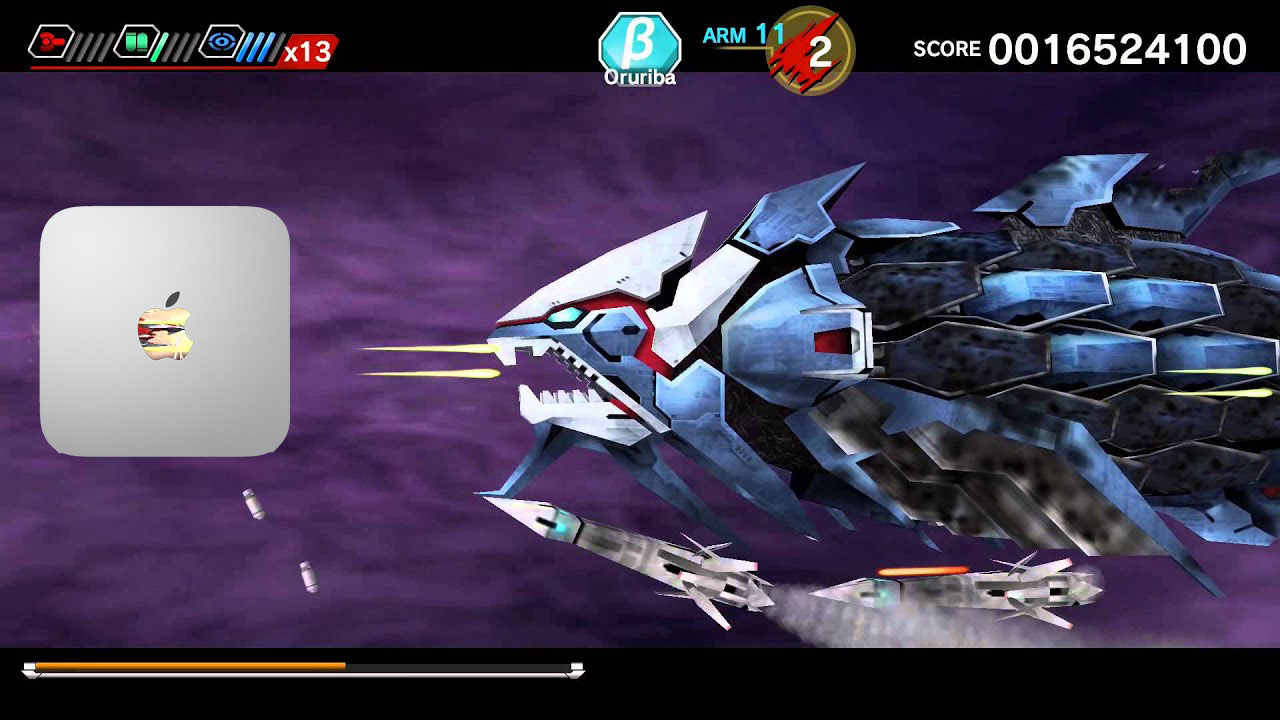Since I’ve bought my 49″ Philips ultrawide screen, I’ve been unable to play the only game that I’m aware was specifically made for a 32:9 aspect ratio: Dariusburst.
Back when I was using 4 monitors (2 vertical at the sides, a big central one and another smaller one at the top center) with my Mac Pro I’ve always had issues because, for reasons unknown, my Steam Wine bottle has decided to stop working altogether and I never managed to get it up and running again.
Fast forward several years, I now have a Mac Mini M1 base model (8GB RAM and 256GB HDD) and I wanted to give this a go again.
Wine is out of the question since I’m now running on the ARM architecture (although the Whisky project looks mighty promising), so virtualization it is: let’s fire up Parallels and my Windows 11 ARM VM.
The installation of Dariusburst went without a hiccup and, as expected, then nothing worked.
So, for all of you out there who are looking forward playing this amazing game, here’s what I did in order to get it working.
- Download and install Directx9
- From the Turn Windows Features on or off, install .NET Framework 3.5 (and 2.0 which comes with it)
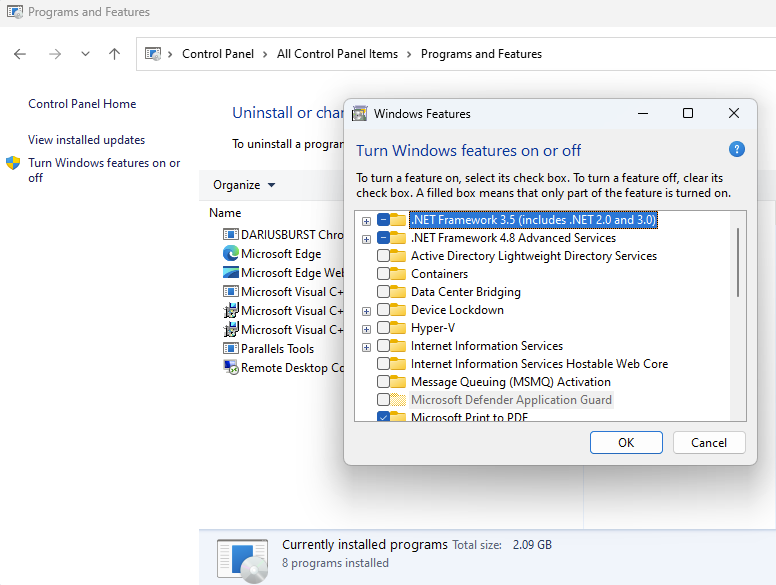
- Install the VCRedist 2012 for x86 architecture (don’t ask)
- Open a command shell as Administrator and run the following commands:
• reg add HKCU\Software\Microsoft\GameBar /v UseNexusForGameBarEnabled /t REG_DWORD /d 0 /f
• reg add HKCU\Software\Microsoft\Windows\CurrentVersion\GameDVR /v GameDVR_Enabled /t REG_DWORD /d 0 /f
• reg add HKCU\Software\Microsoft\Windows\CurrentVersion\GameDVR /v AppCaptureEnabled /t REG_DWORD /d 0 /f
• reg add HKEY_CLASSES_ROOT\ms-gamingoverlay /t REG_SZ /d “URL:ms-gamingoverlay” /f
You should now be set, maybe reboot once just to make sure everything is alright and then Dariusburst will open and you can set whatever resolution and aspect ratio you want.
I use my native monitor resolution of 5120×1440 without issues.
Here’s a video of Dariusburst in action on my setup:
Hopefully this helps, happy shooting!