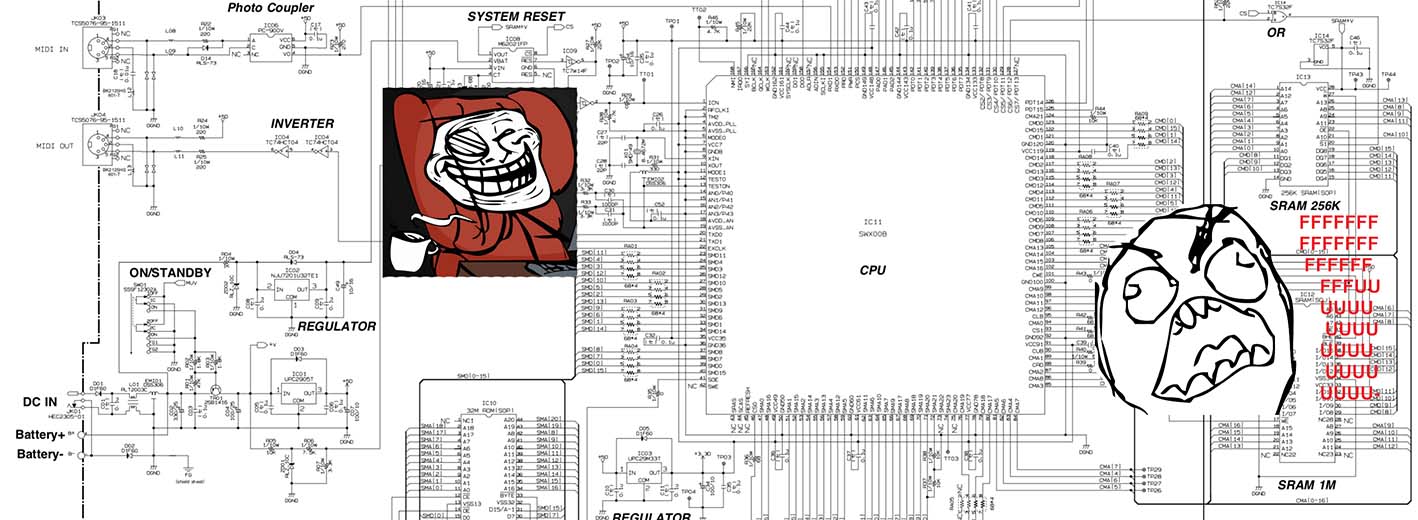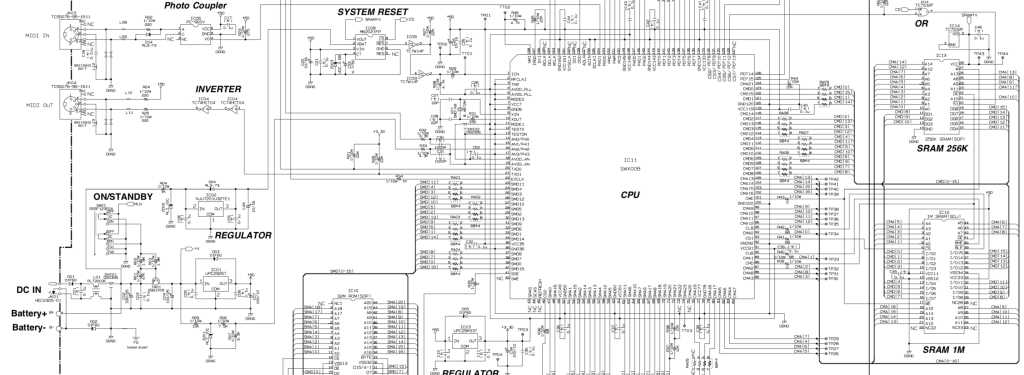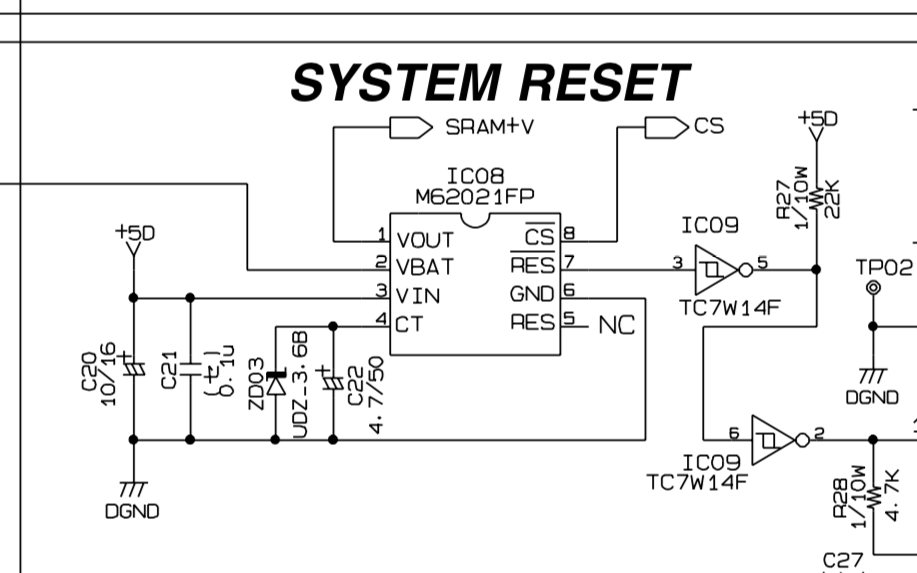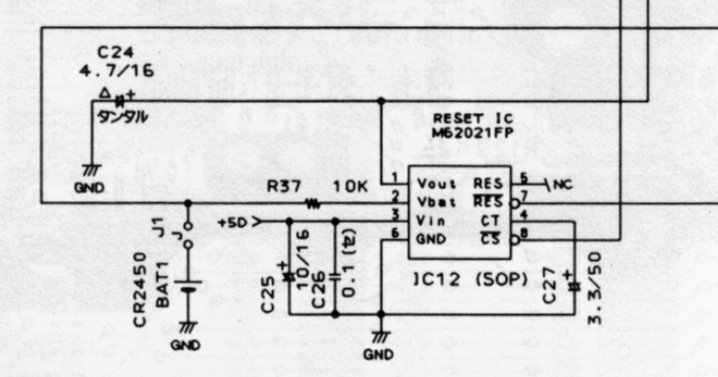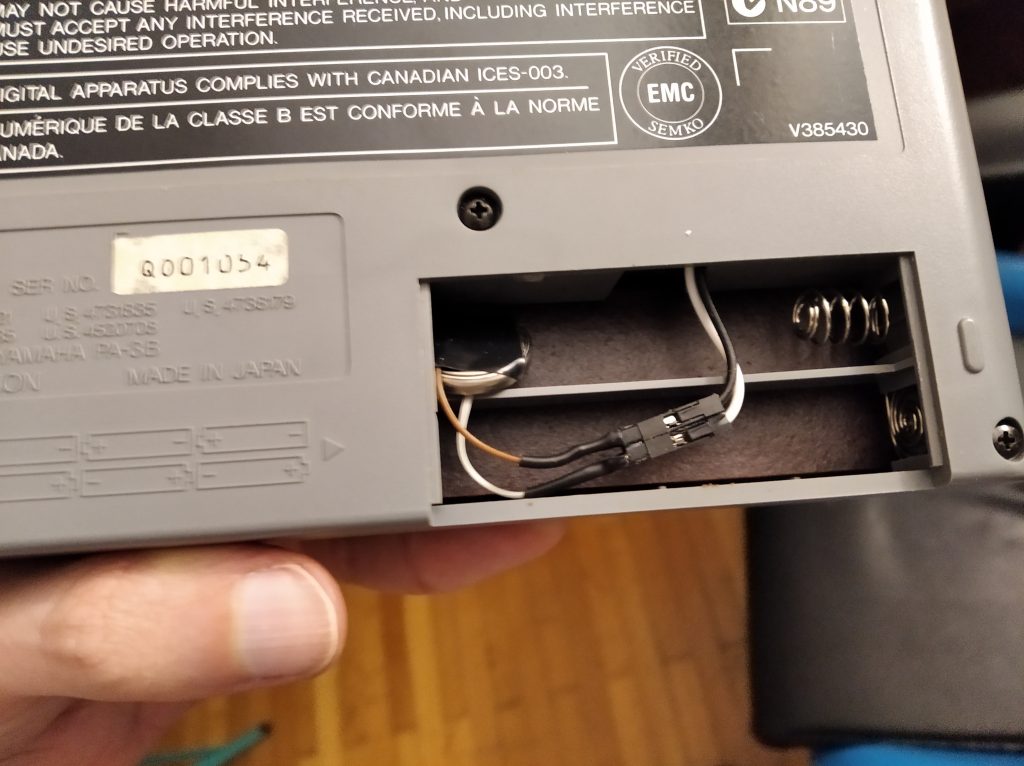There’s nothing more disheartening than working for an entire week on a track and then finding out that your sound module completely forgot all of the settings of the various instruments you carefully altered, layered and assigned a certain effect to (oh right, all the various effects settings are gone as well).
Of course, that had to happen to me.
The first thing I did was Googling and downloading the service manual of the MU15 (which you can find here) to look for the damn internal battery which should have kept the SRAM with all the various settings alive… except it wasn’t there.
Alright, I thought, then there’s probably a super capacitor somewhere.
Nope.
After spending an evening swearing like a sailor, I finally came to the conclusion that the Yamaha engineers, in their infinite wisdom, might have thought “hey, this is a portable sound module which can be powered by batteries, so people are going to always have 6xAA batteries in there, right?
…right?”
Right.
So there you go. No batteries, no SRAM saving.
“But, Don, it took you one week to make that track and you didn’t have batteries, how’s it possible it survived that long?”
Good observation.
I power all my music making stuff with a USB power bank which can output the classic 5V, plus 9V or 12V, so that’s what I generally use.
The problem is that I had guests in the weekend so I had to clean up and put away everything which meant I disconnected the power bank from the sound module.
Boom.
When I went back to it I noticed something strange when poking around with my multimeter: when the sound module was turned off, it wasn’t truly in a “off” state, but rather, as the little print on the switch suggested, in a “standby” state where it was pulling a meagre 1.8V.
A look at the schematic of the MU15 made me realize that there was an IC responsible for managing the backup SRAM and that it needed just 1.8V to keep it alive and not lose its contents:
At that point I had to look for the datasheet of Mr M62021 (which you can find here) which basically confirmed my findings: when you “turn off” the MU15, it puts itself in a standby state where the M62021 IC will try to draw at least 1.8V from whatever power source you’re using (either AA batteries or external PSU) in order to keep the SRAM powered.
One thing that really triggered me even more was the discovery that there is a battery in all the other Yamaha MU sound modules in that very place, which is meant to save the damn settings.
This excerpt is taken from the MU50, for example:
You can clearly see the CR2450 battery, labeled BAT1, connected to the Vbat of the exact same IC in the MU15.
So, yeah, I’m pretty speechless.
What I did, ultimately, is just solder two extra wires on the same spot where the wires of the battery compartment are connected to the main PCB and tape a simple CR2032 battery to the wires so that it will keep the SRAM alive even when I disconnect the power bank (or whatever power source I have.
Problem solved.
Total cost: 0€/$/£
So, just in case you own an MU15 and are mad that it keeps losing its memory, just solder two wires and tape them to a CR2032 and you’re done.
Now, if you’ll excuse me, I’ll go and find something else to lose my sanity on.
PS: I should specify that, in the picture above, I decided to put a simple JST connector so that changing the battery becomes an easy and quick task: disconnect the wires, remove the tape holding the exposed wires to the battery, put new battery in, make sure the wires are making good contact (and respect the polarity) with the sides of the new battery, fresh insulation tape, connect back, close battery compartment and away you go.